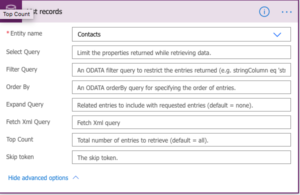Quick Tips
Easier Filtering in Power Automate / Flow
Using the ‘List Records’ step in Power Automate isn’t always the most intuitive. Especially when you’re filtering by lookup fields, the syntax/naming you have to use can be very hard to find.
In this video, I’ll show you how to use a tool you’re probably familiar with to make this easy – Advanced Find! The great about using this XML approach is you’re setting the filter, field selection, and sorting all in one place – with a friendly UI.
As of today, October 28th 2020, Flow still wants you to fill out either the ‘Select, Filter, or Top Count’ sections of the List Records action. This is a relatively new change, and I hope they change this to include the ‘XML Query’ section. If you use XML, there’s no need to specify the filter or select sections.
Your flow will still run, but if warning labels bother you, I would recommend putting a value in the top count section.